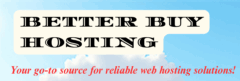19 AI Tools That Will Blow Your Mind (Free & Paid)
Artificial Intelligence is no longer just a buzzword—it’s a daily productivity powerhouse. From writing blog posts and generating images to automating business tasks and coding entire apps, AI tools are changing the way we work, create, and grow online. Whether you’re a digital creator, entrepreneur, student, or business owner, these 19 AI tools—both free and paid—are guaranteed to impress, inspire, and maybe even blow your mind.
💬 1. ChatGPT (Free & Paid)
The ultimate conversational AI from OpenAI. Great for writing, coding, brainstorming, and customer support. Pro users get access to the ultra-capable GPT-4 Turbo.
🎨 2. Midjourney (Paid)
Generates jaw-dropping AI art and visuals from simple text prompts—perfect for designers, marketers, and storytellers.
✍️ 3. Jasper AI (Paid)
A writing assistant designed for marketers and teams—great for long-form content, ad copy, SEO, and brand consistency.
🖼️ 4. Canva Magic Studio (Free & Paid)
AI-powered tools within Canva now help generate content, design assets, and even short videos—no design skills required.
📸 5. Runway ML (Free & Paid)
AI video editing and effects platform used in everything from indie films to viral social media content.
🔍 6. Perplexity AI (Free)
An AI-powered search engine that gives clear, cited answers instead of long lists of links—ideal for researchers and curious minds.
🔧 7. Durable (Free & Paid)
Build a full, professional website in under 30 seconds using AI—great for small business owners and freelancers.
🎙️ 8. Descript (Free & Paid)
Edit audio and video like a Word doc. Remove filler words, generate voiceovers, and clone your voice. Podcasting just got easier.
✏️ 9. GrammarlyGO (Free & Paid)
An upgrade to Grammarly’s original checker, this AI assistant can rewrite, summarize, and expand your writing instantly.
👥 10. Tidio (Free & Paid)
AI-powered live chat and customer support that helps increase sales and automate responses—perfect for small business websites.
📖 11. Writesonic (Free & Paid)
An alternative to Jasper AI, ideal for blogging, email campaigns, and social media content—with powerful SEO and AI chatbot features.
🤖 12. AgentGPT (Free Beta)
Launch autonomous AI agents that complete tasks without constant input—think of it as having a personal digital intern on standby.
📅 13. Motion (Paid)
Combines a calendar, to-do list, and AI productivity assistant to schedule your workday based on deadlines and priorities.
🎧 14. Voicemod (Free & Paid)
AI-powered voice changer and soundboard that adds real-time effects—fun for gamers, streamers, and content creators.
💡 15. Notion AI (Free & Paid)
Notion’s built-in AI helps summarize, brainstorm, draft content, and even translate within your notes and projects.
🌐 16. Copy.ai (Free & Paid)
Quickly create high-converting marketing copy, blog content, and product descriptions. Perfect for solopreneurs and eCommerce stores.
📲 17. Murf.ai (Free Trial & Paid)
Convert scripts into professional AI voiceovers—ideal for video content, training modules, and narration.
📊 18. Beautiful.ai (Free & Paid)
Create stunning, smart presentations in minutes. No more fiddling with PowerPoint—just tell it what you want, and watch it work.
🧠 19. ElevenLabs (Free & Paid)
Incredible voice generation and cloning software that’s revolutionizing audiobooks, localization, and voice apps.
⚡ Final Thoughts
The AI revolution is here—and it’s not just for tech giants. Whether you’re streamlining workflows, leveling up content, or launching a business, these AI tools can unlock new levels of creativity and productivity. Many are free to try, and even the paid versions offer massive value for the time and energy they save.
💡 Pro tip: To make the most of these tools, pair them with fast, reliable hosting—so your AI-powered website or app runs as smart as it looks. Better Buy Hosting offers performance-tuned shared, VPS, and dedicated plans that keep your projects running 24/7.
Ready to build smarter? Try one of these AI tools today—and host your next big idea with Better Buy Hosting. We’ve got the speed, support, and security to bring your AI-enhanced vision to life.